Using the Online Ranking as a Training Tool
 For those who haven’t discovered it yet, the Concept2 Online Ranking is a very large and constantly growing database of best times for twelve different distance/time pieces on the RowErg, SkiErg and BikeErg. Its thousands of entries from users around the world can be readily sorted by event, age group, gender, weight class, country, state, adaptive category and more. The online ranking can be a very useful resource and training tool, even if you never choose to post a PR and rank yourself.
For those who haven’t discovered it yet, the Concept2 Online Ranking is a very large and constantly growing database of best times for twelve different distance/time pieces on the RowErg, SkiErg and BikeErg. Its thousands of entries from users around the world can be readily sorted by event, age group, gender, weight class, country, state, adaptive category and more. The online ranking can be a very useful resource and training tool, even if you never choose to post a PR and rank yourself.
On May 1 of each year, we “roll over” the online ranking, putting the previous year’s results into the archives, and starting fresh. So the number of ranked pieces starts at zero every May, and grows until April 30 of the next year. Past years going back to 2005 are also searchable, giving the curious athlete or coach plenty of data to chew on. How fast is fast? Often people ask what is a "good" pace? It’s a hard question to answer without knowing someone well, but you can get a good sense of pace by looking at the online ranking. Check out the top times, convert them to pace (you can use our Pace Calculator) and see how they compare to the pace at which you usually row.
Curious to know how you stand for the 2k rowing distance? Or a half-hour piece on the BikeErg? Just set up a search for your age group, gender and weight class, and you’ll have the results in seconds. You can click through the pages to see where your time would put you. You will also see a summary box that lists the times for the 90th, 75th, 50th and 25th percentiles. And you can then compare your performance from year to year, too.
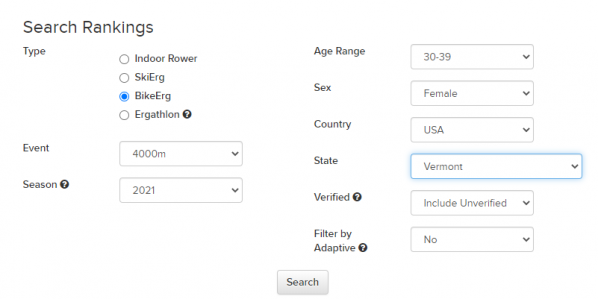
What are the online ranking distances and times? For distance pieces, the online ranking includes 100k (team event), the Marathon (42,195m), the half-marathon (21,097m), 10k, 6k, 5k, 2k, 1k, 500m and 100m. On the BikeErg, the distances include 100k (team event), 40k, 20k, 10k, 4k, 1k, 500m and 200m. For timed pieces, the online ranking includes 1 hour, 30 minute, 4 minute and 1 minute (BikeErg: 1 hour, 30 minute, 1 minute). The pieces you want to rank must match one of the online ranking distances or times exactly in order to be submitted. The best way to do this is to set your Performance Monitor for the exact distance or time you want to submit. Visit the How To pages for your Performance Monitor for instructions.
There's also an Ergathlon ranking for a workout that's completed on three different ergs. There are four ranking distances:
- Super Sprint: 500m ski, 1000m bike, 500m row
- Sprint: 2000m ski, 4000m bike, 2000m row
- Middle Distance: 5000m ski, 10,000m bike, 5000m row
- Endurance: 10,000m ski, 20,000m bike, 10,000m row
The data in the online ranking can help you identify your stronger and weaker points in terms of conditioning. For example, if you rank in the top quartile for the 1 hour piece and the bottom quartile for 500 meters, that suggests you have good endurance but are lacking in power. You can then adopt a training plan to improve your weakness.
To add your own results to the ranking, you'll want to complete one of the rankable workouts. When you enter your results in the logbook, you'll have the option to add your workout by clicking on the plus sign next to "Rank" in your latest workouts. Ranked workouts do not need to be verified, but if you like to add that extra authentication, you can verify results using ErgData or entering a verification code.
Interested in communicating with a fellow athlete? We’ve created a system that gives you the option of allowing other online ranking users to contact you, but without giving them your email address. And in reverse, you will be able to contact any other online ranking user who has enabled this feature. By clicking on the envelope link next to a name, you can fill out a form to send email. You can find this in the Training Partners section of your logbook.
To enter your own times into the online ranking, you will need to set up an Online Logbook. It's free and easy—sign up here. For more information, check out our Rankings FAQs.
