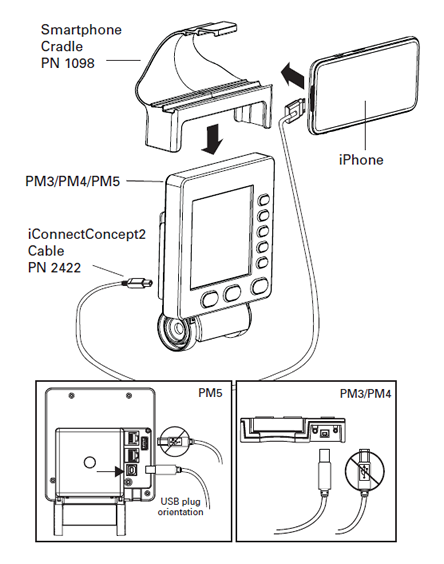Cannot Connect iOS Device
When you plug the iConnectConcept2 cable into your iOS device and run ErgData, the message at the bottom of the ErgData screen should change to "Please connect PM3 or PM4." If this does not appear, then there is a problem with the iOS device connecting to the iConnectConcept2 cable. Try disconnecting the cable, blow or clean any dust or debris out of the connectors and try again. If the problem persists, contact Concept2 for assistance.
When you plug the iConnectConcept2 cable to your PM3 or PM4, the message at the bottom of the ErgData screen should change to "Ready to start workout." If it still says "Please connect PM3 or PM4," please contact Concept2 for assistance.